Κανόνεs δημιουργίαs παζλ
Τί να κάνετε και τί όχι για να δημιουργήσετε ένα παζλ.
Περιεχόμενο και Ποιότητα | ||
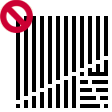 | 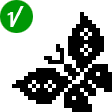 | Αναγνωρίσιμη ΕικόναΤα παζλ πρέπει να περιέχουν μια εικόνα που να βγάζει νόημα. Διασκορπισμένα τετράγωνα ή τυχαίες γραμμές κάνουν ένα παζλ πολύ βαρετό για τον λύτη. View example. |
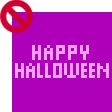 | 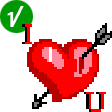 | ΚείμενοΕάν θέλετε να περάσετε ένα μήνυμα, κάντε το μέσω μιας εικόνας και όχι μόνο μέσω κειμένου. |
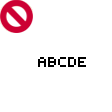 | 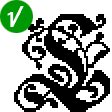 | ΑλφάβητοΤα Αλφάβητα γίνονται αποδεκτά εάν τα γράμματα είναι διακοσμημένα ή συνοδεύονται από μια εικόνα και αφορούν στο θέμα Μαθαίνοντας Αγγλικά . |
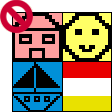 |  | ΑπλότηταΑπλές εικόνες σπιτιών, βαρκών, λουλουδιών κ.λ.π. συνήθως δεν γίνονται αποδεκτές. Προσπαθήστε να δώσετε ζωή στην εικόνα και να την κάνετε μοναδική με τον τρόπο της. Οι Σημαίες που συνήθως αποτελούνται από 2 ή 3 λωρίδες χρώματος και το αποτέλεσμα δεν είναι πραγματικό παζλ. Καθώς θέλουμε να μείνουμε ουδέτεροι, δεν δεχόμαστε σημαίες. |
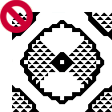 | 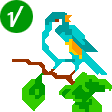 | ΤρίγωναΧρησιμοποιήστε τρίγωνα για να ομαλοποιήσετε την εικόνα και να την κάνετε πιο όμορφη και όχι σαν χρώμα για να γεμίσετε μια ολόκληρη επιφάνεια. Τα παζλ που περιέχουν πολλά τρίγωνα πολλές φορές είναι πάρα πολύ μπερδεμένα για να λυθούν. View example. |
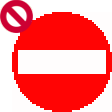 | 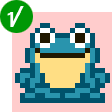 | ΣυμμετρίαΕντελώς συμμετρικά παζλ είναι πολύ προβλέψιμα κατά την λύση τους. Γίνονται αποδεκτά μόνο εάν η εικόνα προορίζεται για kiddlers. Προσπαθήστε να φτιάξετε αυτά τα παζλ σε μικρούς κανάβους και επιλέξτε θέματα κατάλληλα για παιδιά. |
ΕυαισθησίαΜια διεθνής κοινότητα, συμπεριλαμβανομένων των παιδιών, λύνουν τα παζλ. Ας είστε ευγενικοί μεταξύ σας. Προσωπικά ή γενικώς προσβλητικά παζλ δεν γίνονται αποδεκτά, καθώς ούτε πρόστυχες, πολιτικές ή κατηχητικές εικόνες. | ||
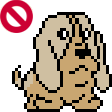 | 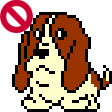 | DuplicatesIt's hard to know what images (puzzles) we already have online. The best way is to use the Themes. For example, if you want to create Pikachu, go to Cartoons and Comics: Animation: Anime: Pokemon. Browse through the titles, or search "pikachu". |
Technical Issues | ||
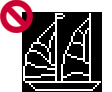 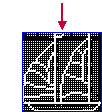 |  | Background ColorThe background color defines the empty squares of the puzzle. Always select the color of the largest area. It makes the puzzle better and will require more logic to solve it. In the Boat example the main color is black. When we select black for the background the workshop produces a picture that looks "hopeless" to validate. When we select white the puzzle is solvable. However, one of the rules for solving black and white puzzles is "Between two clues there is at least one empty (background) square". We added lines and squares to make the Boat solvable, and the result is a good logic puzzle. View example. |
 | 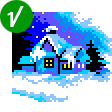 | TrimmingRemoving solid lines of the background around the image is important. If we leave those areas they turn into empty clue-lines on the puzzle. Let's look at Winter Scene image (size - 50x50). |
 | 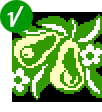 | Low Background after TrimmingLet's look at the Pears. So first we need to remove those lines. However, after trimming the workshop alerts: "too low background color". We can add black inside the image, or - select another color for the background. |
 | 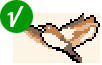 | ClearnessWhen taking a full color picture and using a graphic tool to reduce the number of colors to 8 - the result is usually a messy image with many 1 pixel colors. Each pixel turns into a clue and the puzzle consists of many clues of "1". The original picture of the Bird had 256 colors. We reduced the colors to 8 and made it a puzzle. View example. Look at the 13th column from right. The number of clues is 21. The number of empty grid cells is 25. It is a boring line to solve. We cleaned the image, used only 5 colors, and changed the random squares into solid lines and areas of colors. The result is an enjoyable puzzle to solve. View example. |
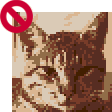 |  | In large grids, like the Cat, the need to clean the image is essential. If we don't do it, the puzzle will have many long lines of clues. Users may give up on solving that puzzle because it requires too much tedious work. View example: Left clue-lines | Top clue-lines |
Μούλτι Γκρίντλερs | ||
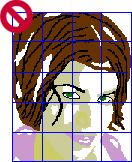 | 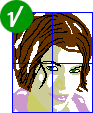 | Image SizeThe first step in creating a multi is finding the right size for the image. If the image is big and lacks details, the parts of the multi have large areas of fill-in. The solvers are required to count big numbers and draw long lines.
|
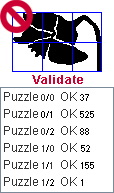 | 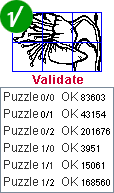 | Image QualityΤο λύσιμο ενός multi απαιτεί περισσότερο χρόνο και προσπάθεια. Οι λύτες περιμένουν να δουν ένα εντυπωσιακό αποτέλεσμα που να αντιστοιχεί στην δουλειά τους. ένας καλός τρόπος για να εκτιμήσετε την ποιότητα της εικόνας σας είναι να την εισάγετε στο εργαστήριο για πιστοποίηση. Εάν τα περισσότερα τμήματα έχουν σχετικά λίγους βαθμούς τότε η εικόνα δεν έχει αρκετές λεπτομέρειες για να την κάνουν ενδιφέρουσα. |
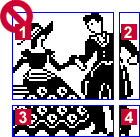 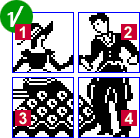 | Αρμονικά ΜέρηΤο πιο συνηθισμένο λάθος κατά την κατασκευή ενός multi είναι ο χωρισμός της εικόνας σε άνισα μέρη. 1 - 50x50 Μόνο το μέρος 1 είναι κανονικό παζλ. Τα μέρη 2, 3, 4 δεν είναι όμορφα για λύσιμο. | |
Trimming and BalancingRemoving surplus background around the image is essential. Note that after trimming, the workshop split the parts back to 50x50. You will need to change the sizes again in order to get balanced parts. | ||
Multiples-of-5 GridsMultis are better when the parts have multiples-of-5 grids, e.g.: parts of 30x35 are better than 29x34. | ||
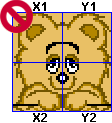 | 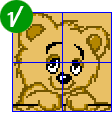 | Self DuplicateIn multis, if the image is totally symmetrical, the result is duplicate puzzles. Let's look at the Bear. |
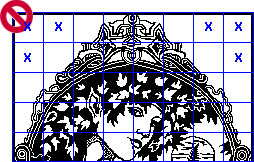 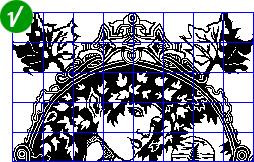 | FramesEmpty parts are a common problem in creating multis. Sometimes this problem is seemingly solved by drawing a frame around the image. 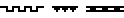 the multi still will not be accepted because there are now 3 duplicates. | |
Good Luck! | ||

