Règles d'or
DO's and DON'T's for creating puzzles.
Contenu et Qualité | ||
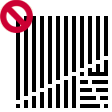 | 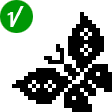 | Une image identifiableLes puzzles doivent contenir une image pourvue du sens. Des carrés dispersés ou des lignes aléatoires rendent le puzzle ennuyeux. Voir l'exemple. |
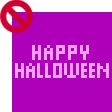 | 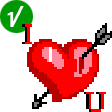 | TexteSi vous voulez faire passer un message, faites le via l'image et pas seulement via le texte. |
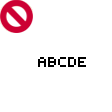 | 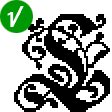 | AlphabetLes séries d'Alphabet sont acceptées si les lettres sont décorées ou lorsqu'elles ont une image jointe pour appartenir au thème Cours d'Anglais. |
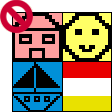 |  | SimplicitéLes images simples des maisons, smileys, bateaux, fleurs etc. ne sont que rarement acceptées. Essayez de rendre les images vivantes et uniques. Les drapeaux sont composés le plus souvent de 2 ou 3 bandes de couleur et le résultat n'est pas un réel puzzle. Puisque nous voulons maintenir l'impartialité, aucun drapeau ne sera accepté. |
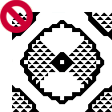 | 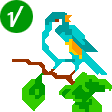 | TrianglesUtilisez les triangles pour adoucir l'image et la rendre plus belle, contrairement à l'utilisation comme "couleur" dans le remplissage de grandes zones. Les puzzles surchargés en triangles peuvent être trop déroutants lors de la résolution. Voir l'exemple. |
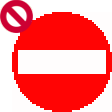 | 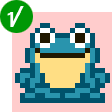 | SymétrieLes puzzles complètement symétriques sont très prévisibles dans la solution. Ils ne sont acceptés que dans la catégorie Kiddlers. Essayez alors de faire des petits images dans les thèmes appropriés aux enfants. |
SensibilitéUne communauté internationale incluant les enfants vient sur le site. Soyez aimables. Les puzzles insultants (de manière générale ou personnelle) ne sont pas acceptés. De même pour les images obscènes, politiques ou missionnaires. | ||
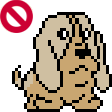 | 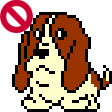 | DoublonsIl est difficile de savoir quelles images (puzzles) nous avons déjà sur le site. Le meilleur moyen de le savoir est d'utiliser les Thèmes. Par exemple, si vous souhaitez créer Pikachu, cherchez dans Dessins Animés et BD : Animatin : Anime et Manga : Pokémon. Regardez les titres ou cherchez "pikachu". |
Problèmes Techniques | ||
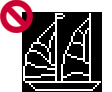 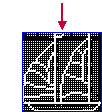 |  | Couleur de FondLa couleur de fond représente les cases vides du puzzle. Choisissez toujours la couleur de la plus grande surface. Cela rendra le puzzle meilleur et permettra d'utiliser la logique dans la résolution. Dans l'exemple du Bâteau, la couleur principale est le noir. Quand on choisit noir comme la couleur de fond, l'atelier rend l'image impossible à valider. Lorsqu'on choisit blanc, le puzzle peut être résolu. Pourtant, une des règles dans les puzzles en noir et blanc est "entre deux indices il y a toujours au moins une case vide (couleur de fond). Nous avons ajouté des lignes et des cases pour rendre le Bâteau jouable et le résultat est un bon puzzle. Voir l'exemple. |
 | 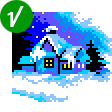 | TrimmingRemoving solid lines of the background around the image is important. If we leave those areas they turn into empty clue-lines on the puzzle. Let's look at Winter Scene image (size - 50x50). |
 | 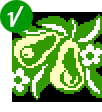 | Low Background after TrimmingLet's look at the Pears. So first we need to remove those lines. However, after trimming the workshop alerts: "too low background color". We can add black inside the image, or - select another color for the background. |
 | 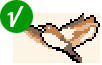 | ClearnessWhen taking a full color picture and using a graphic tool to reduce the number of colors to 8 - the result is usually a messy image with many 1 pixel colors. Each pixel turns into a clue and the puzzle consists of many clues of "1". The original picture of the Bird had 256 colors. We reduced the colors to 8 and made it a puzzle. Voir l'exemple. Look at the 13th column from right. The number of clues is 21. The number of empty grid cells is 25. It is a boring line to solve. We cleaned the image, used only 5 colors, and changed the random squares into solid lines and areas of colors. The result is an enjoyable puzzle to solve. Voir l'exemple. |
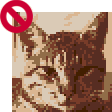 |  | In large grids, like the Cat, the need to clean the image is essential. If we don't do it, the puzzle will have many long lines of clues. Users may give up on solving that puzzle because it requires too much tedious work. View example: Left clue-lines | Top clue-lines |
MultiGriddlers | ||
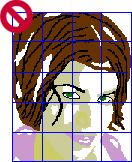 | 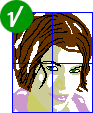 | Image SizeThe first step in creating a multi is finding the right size for the image. If the image is big and lacks details, the parts of the multi have large areas of fill-in. The solvers are required to count big numbers and draw long lines.
|
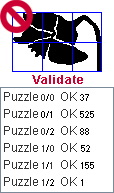 | 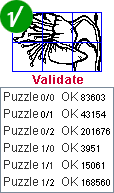 | Image QualitySolving a multi requires more time and effort. The solvers expect to get an impressive result according to their work. A good way to test the image quality is to import it to the workshop and validate. If most of the parts have relatively few points the image lacks enough details to make it interesting. |
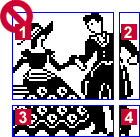 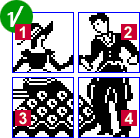 | Balanced PartsThe most common mistake in creating multis is splitting the image into unbalanced parts. 1 - 50x50 Only part 1 is a real puzzle. Parts 2, 3, 4 are unattractive to solve. | |
Trimming and BalancingRemoving surplus background around the image is essential. Note that after trimming, the workshop split the parts back to 50x50. You will need to change the sizes again in order to get balanced parts. | ||
Multiples-of-5 GridsMultis are better when the parts have multiples-of-5 grids, e.g.: parts of 30x35 are better than 29x34. | ||
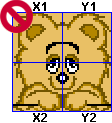 | 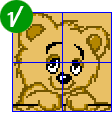 | Self DuplicateIn multis, if the image is totally symmetrical, the result is duplicate puzzles. Let's look at the Bear. |
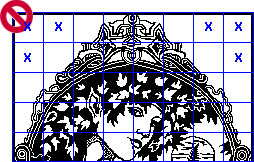 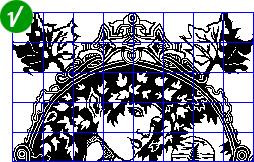 | FramesEmpty parts are a common problem in creating multis. Sometimes this problem is seemingly solved by drawing a frame around the image. 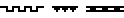 the multi still will not be accepted because there are now 3 duplicates. | |
Good Luck! | ||

